How to make my Lean repo work in Github Codespaces?
Suppose you already have a repo with Lean code, and you'd like to make it available on Github Codespaces, so that your users can play with it + Paperproof online, like this:
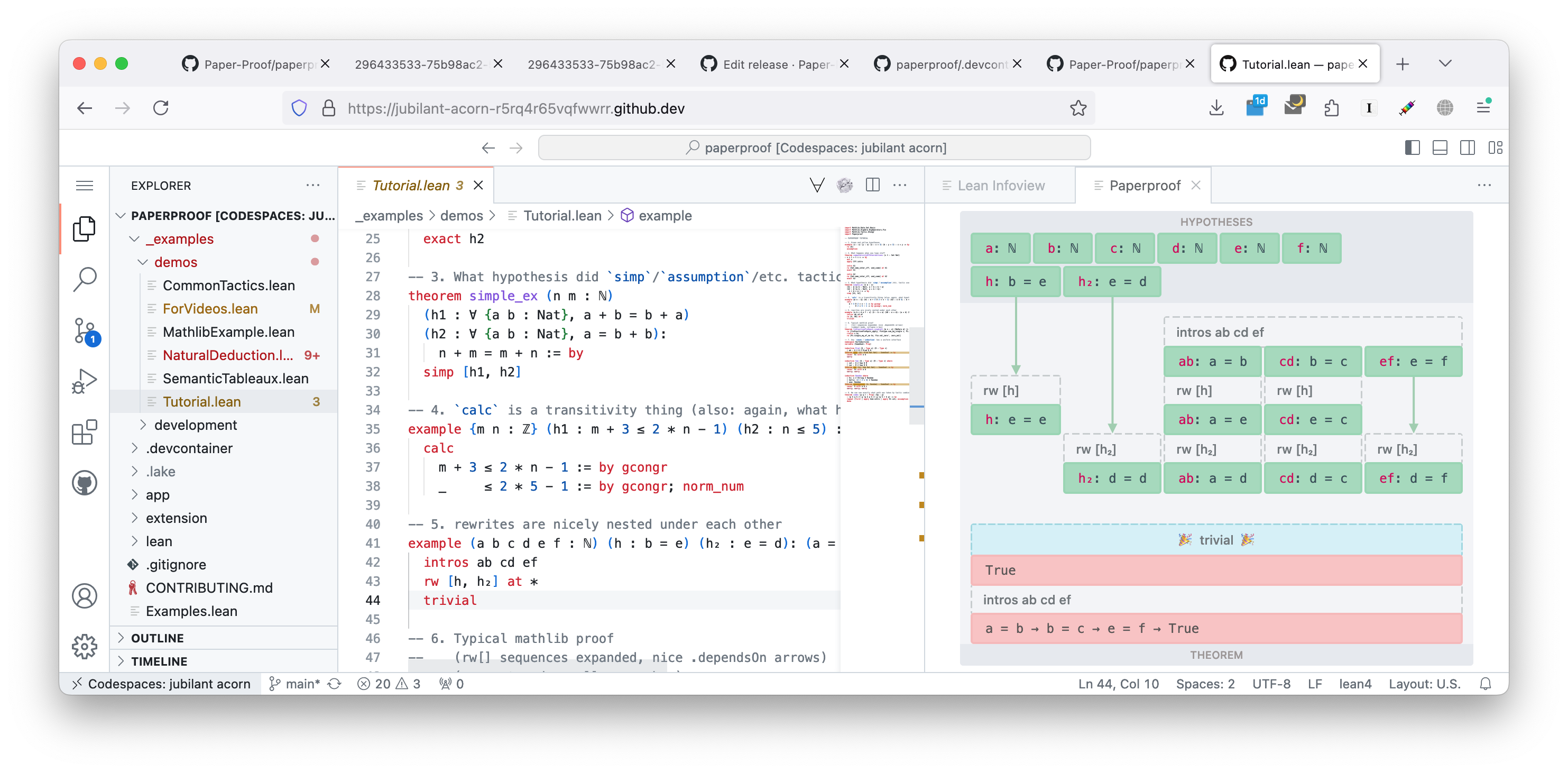
To achieve this, you would need to:
1. locally, in your repo, add require Paperproof from git "https://github.com/Paper-Proof/paperproof.git"@"main"/"lean" to lakefile.lean
2. locally, in your terminal, run lake update Paperproof
3. locally, in your repo, add a .devcontainer folder to the root of your project, with two files inside:
- devcontainer.json
{
"name": "Mathlib4 dev container",
"build": {
"dockerfile": "Dockerfile"
},
"onCreateCommand": "lake exe cache get!",
"customizations": {
"vscode" : {
"extensions" : ["leanprover.lean4@0.0.176", "paperproof.paperproof"],
"settings": {
"editor.wordWrap": "on"
}
}
}
}- Dockerfile
USER vscode
WORKDIR /home/vscode
RUN curl https://raw.githubusercontent.com/leanprover/elan/master/elan-init.sh -sSf | sh -s -- -y --default-toolchain none
ENV PATH="/home/vscode/.elan/bin:${PATH}"And push all of this to github.
Now, go to https://codespaces.new/.../..., where .../... is superseded with your repo name.
For exampe, for Paperproof that would be https://codespaces.new/Paper-Proof/paperproof.
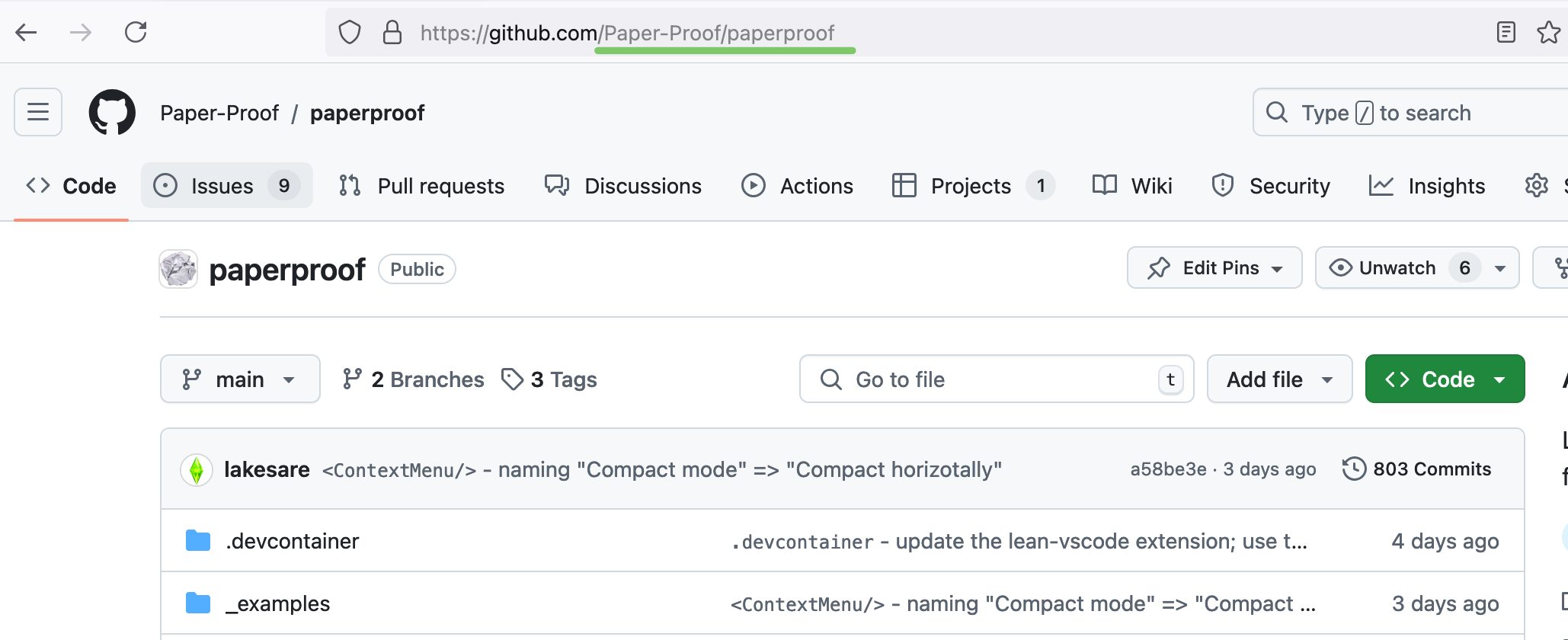
This will open github codespaces for your Lean project, with Paperproof and all other dependencies automatically installed.
You're done 🎉🎉🎉
How to open some file automatically?
To your devcontainer.json, add "customizations": { "codespaces": { "openFiles": ["relative-path-to-my-file.lean"] } }.
How to add a nice "Open in Github Codespaces" button to Readme.md?
Just add [](https://codespaces.new/.../...) to your .md file.
If you prefer html, add: <a href="https://codespaces.new/.../..."><img src="https://github.com/codespaces/badge.svg"/></a>.
Both of these will render the following button:

Is there some example project?
Absolutely, see https://github.com/Paper-Proof/DEMO-FormalisingMathematics, where we set up Paperproof + Kevin Buzzard's "Formalising Mathematics 2024" in Github codespaces.
All of the required changes can be seen in this commit: commit link.
Why do we need to fix the leanprover.lean version?
You could notice we write "leanprover.lean4@0.0.176" instead of writing "leanprover.lean4", which would automatically install the latest version of the lean4 vscode extension.
It's fine to write "leanprover.lean4" too, but specifying a version safeguards you against your codespace going stale because "leanprover.lean4" introduced a backwards-incompatible change and Paperproof didn't yet accommodate.